Use this interactive tool to explore detailed data for your area in the month of your choice.
This report is best viewed in full screen mode.
Use this interactive tool to explore detailed data for your area in the month of your choice.
This report is best viewed in full screen mode.
Federally-leased airports (excluding Mt. Isa and Tennant Creek) have established Community Aviation Consultation Groups (CACGs), which provide an effective avenue for local community engagement on airport planning and operations, including aircraft noise. The Department for Infrastructure, Transport, Regional Development and Communications provides guidelines for CACGs.
Non federally-leased airports may also choose to establish CACGs or community forums.
CACG membership depends on the characteristics of the airport and any local issues of community concern however, generally includes:
Airservices does not formally belong to CACGs, but is invited to attend to provide relevant information and assist in discussions. We engage with CACGs on flight path and airspace changes, as well as technical reviews, such as noise monitoring and noise abatement procedures.
Find out more information on the Brisbane Airport Community Aviation Consultation Group webpage.
Brisbane Airport has two parallel runways oriented North-South – Runway 01R/19L (existing/legacy), and Runway 01L/19R (new) which opened on 12 July 2020. Both runways are shown in the image below with orange and yellow arrows at either end.
The image below shows the runways, with:
A cross runway (14/32) was de-commissioned as part of the construction of the new runway.
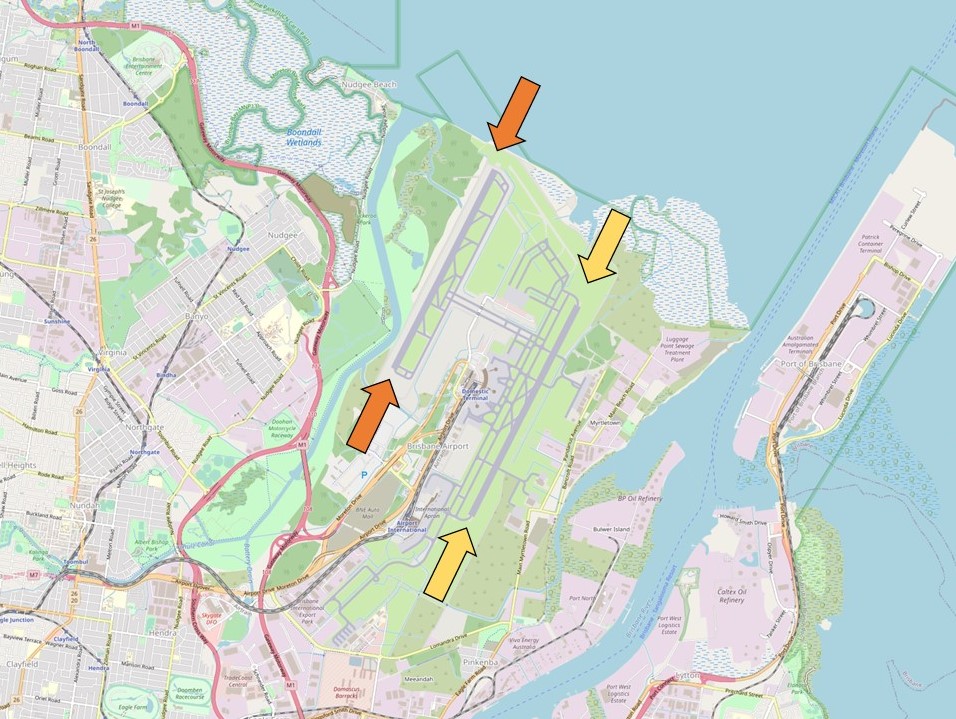
Each runway is referred to differently according to in which direction it is being used, as explained in the following video.
When Brisbane airport is operating in a northerly direction runways 01R and 01L are in use, and runways 19L and 19R are used when the airport is in a southerly direction.
Runway numbering reflects the runways’ orientation and correlates with degrees on a compass. Runway 19 is at 190 degrees.
Operations are divided into two time periods. The day period is 6am to 10pm and the night period is 10pm to 6am.
During the day period, the runway used is based on the planned route of the aircraft. Aircraft planning a route through the north or the west use the new runway, and through the east or the south, the legacy runway.
At night aircraft will when possible operate over Moreton Bay. Arrivals use one runway and departures the other. As the overnight traffic volume is light, aircraft can more readily operate in the same airspace.
Runway selection is based on wind direction, weather conditions, traffic volume and other factors. Aircraft primarily take-off and land into the wind for safety and performance reasons. Therefore, as the wind direction changes the runway in operation may also change depending on the strength of the wind.
Australia’s Civil Aviation Safety Authority (CASA) sets the rules for the provision of Air Traffic Control services. These rules include criteria applying to air traffic control for nominating the runway direction.
If a runway surface is dry, it should not be nominated for use if the downwind exceeds 5 knots. Downwind is wind that blows towards the tail of the aircraft. If the runway surface is wet, it should not be nominated if there is any downwind. For this reason the runway that is nominated for use will usually have a headwind, or if there is downwind, it will be below the criteria.
Learn more about seasonal changes in your area on our How seasonal variation affects your area page.
Fly Neighbourly Advice or Fly Neighbourly Agreements are voluntary agreements established between aircraft operators and communities or authorities (normally airports or local councils) to assist in reducing the impact of aircraft noise on local communities. Archerfield Airport has a voluntary Fly Neighbourly program, which encourages pilots to fly in a noise sensitive way whenever possible.
Visit Engage Airservices to engage with our program of flight path and airspace changes.
Airport Master Plans provide a blueprint for the future development of an airport over a twenty year period. They include information on forecast growth, airport terminals and facilities, runways and flight paths.
Airports are responsible for producing the master plan, while the overall process is administered and regulated by the Department of Infrastructure, Transport, Regional Development and Communications.
The Brisbane Airport Master Plan can be found on the Brisbane Airport website.
We collect noise and operational data from ten long term noise monitors (NMT) around Brisbane Airport. As part of the new runway opening we worked with BAC to install four additional short term noise monitors which are currently in place until July 2022. These short term noise monitors are located at Bardon, Carina, Hamilton and New Farm.
Long term noise monitors are listed below according to their location.
Access monthly data on our Brisbane noise monitoring reports page.
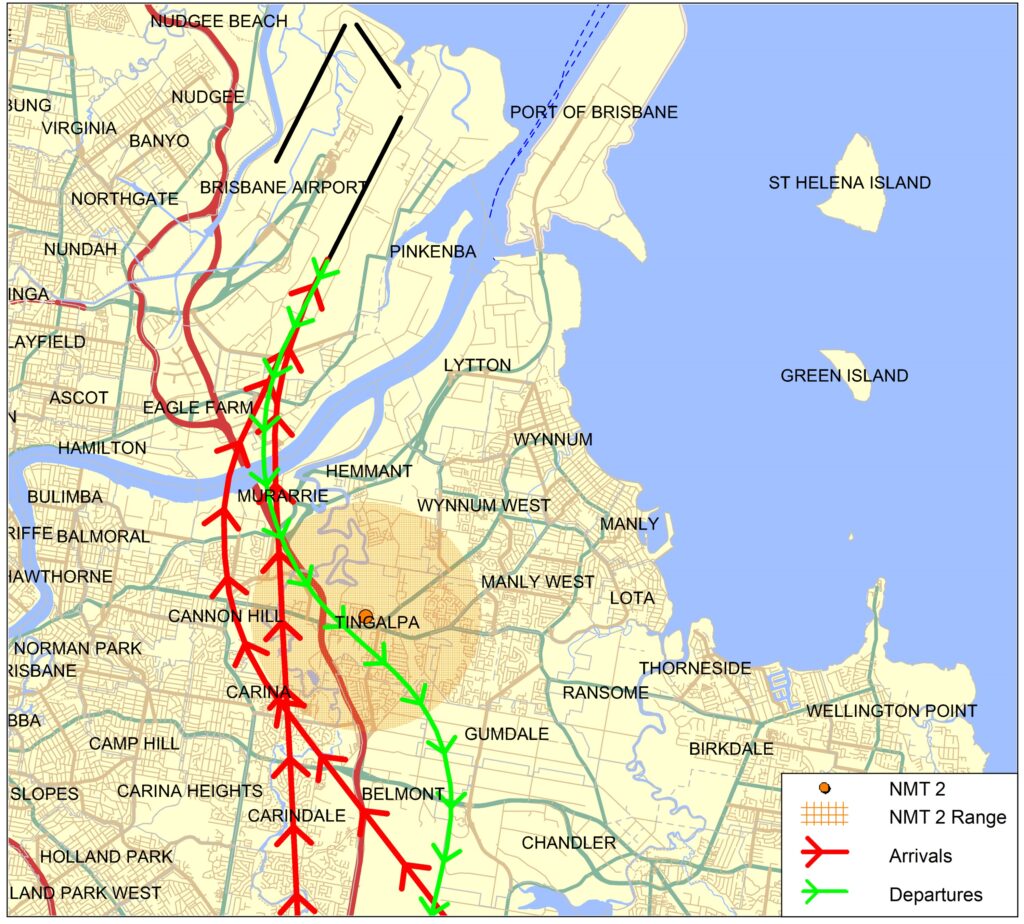
Captures departures from Runway 19L to the south and arrivals to Runway 01R from the south.
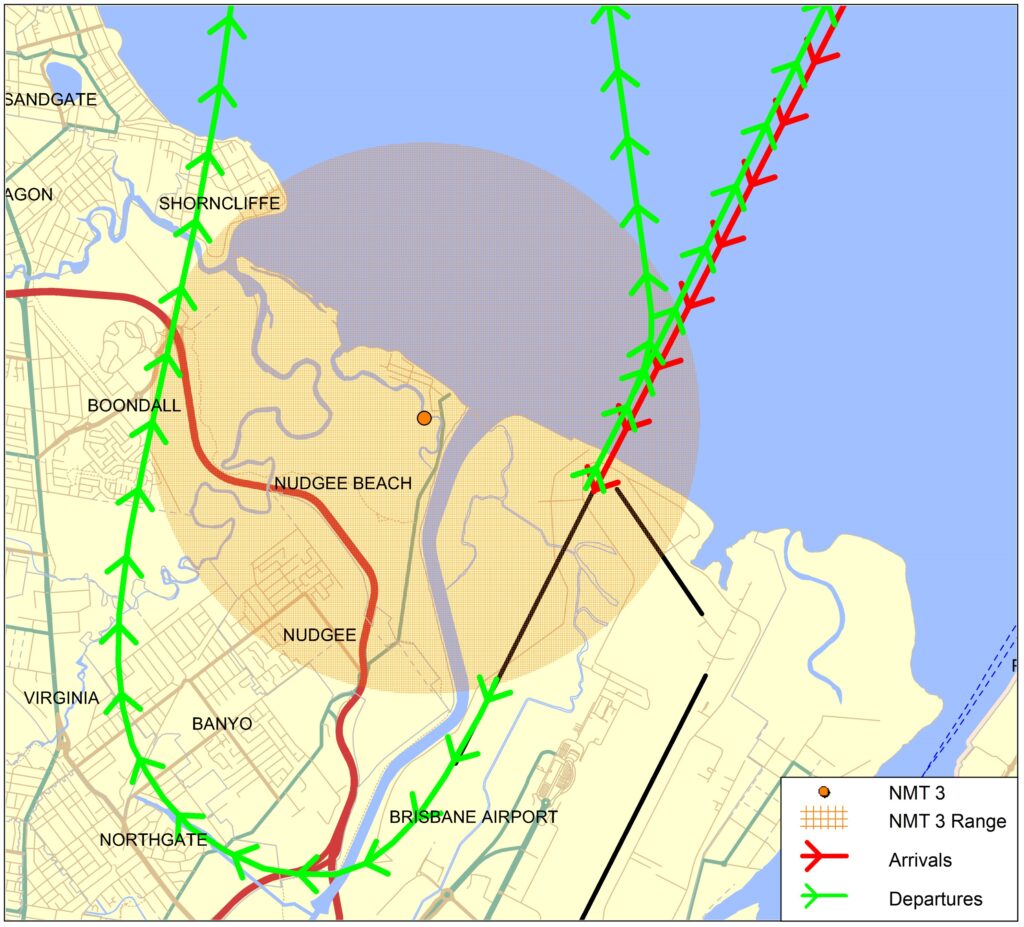
Captures departures from Runway 01L/19R to the north and arrivals to Runway 19R from the north.
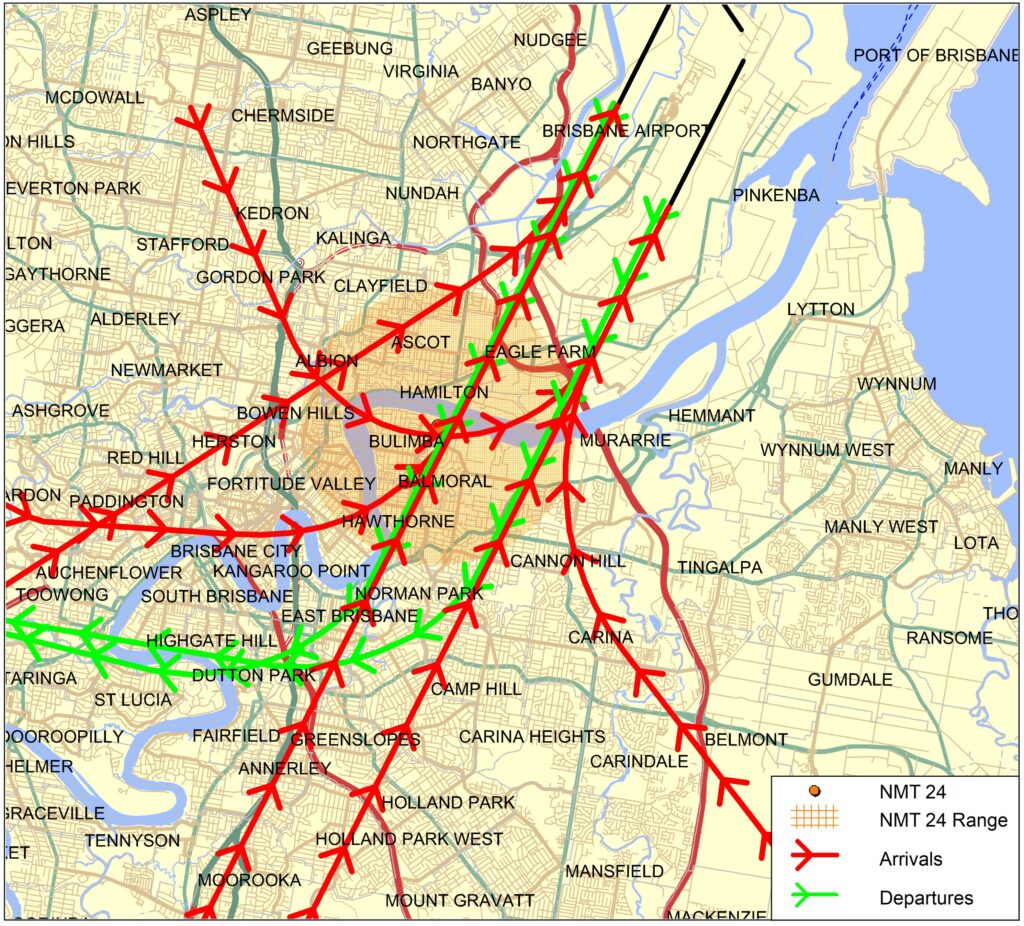
Captures arrivals to Runway 01L and 01R and departures to the north from Brisbane Runway 19L and 19R.
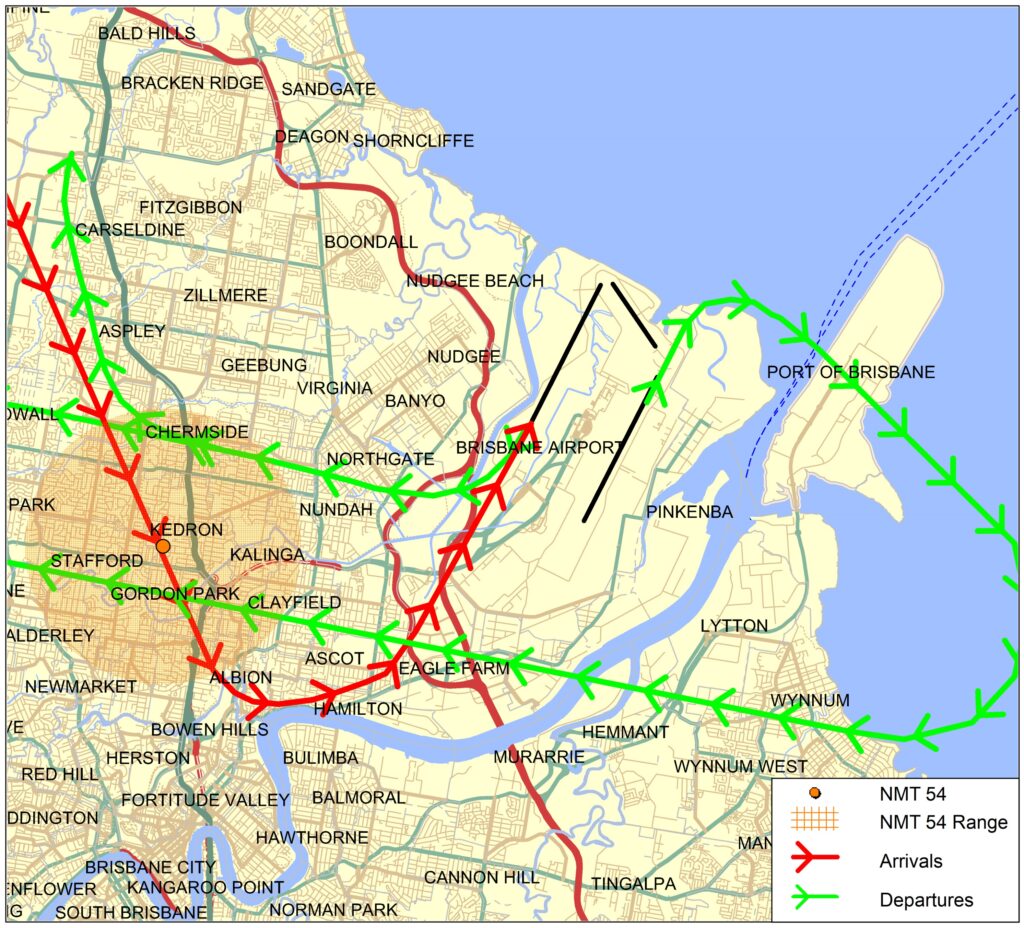
Captures arrivals to Runway 01L and departures from Runway 01R and 19R.
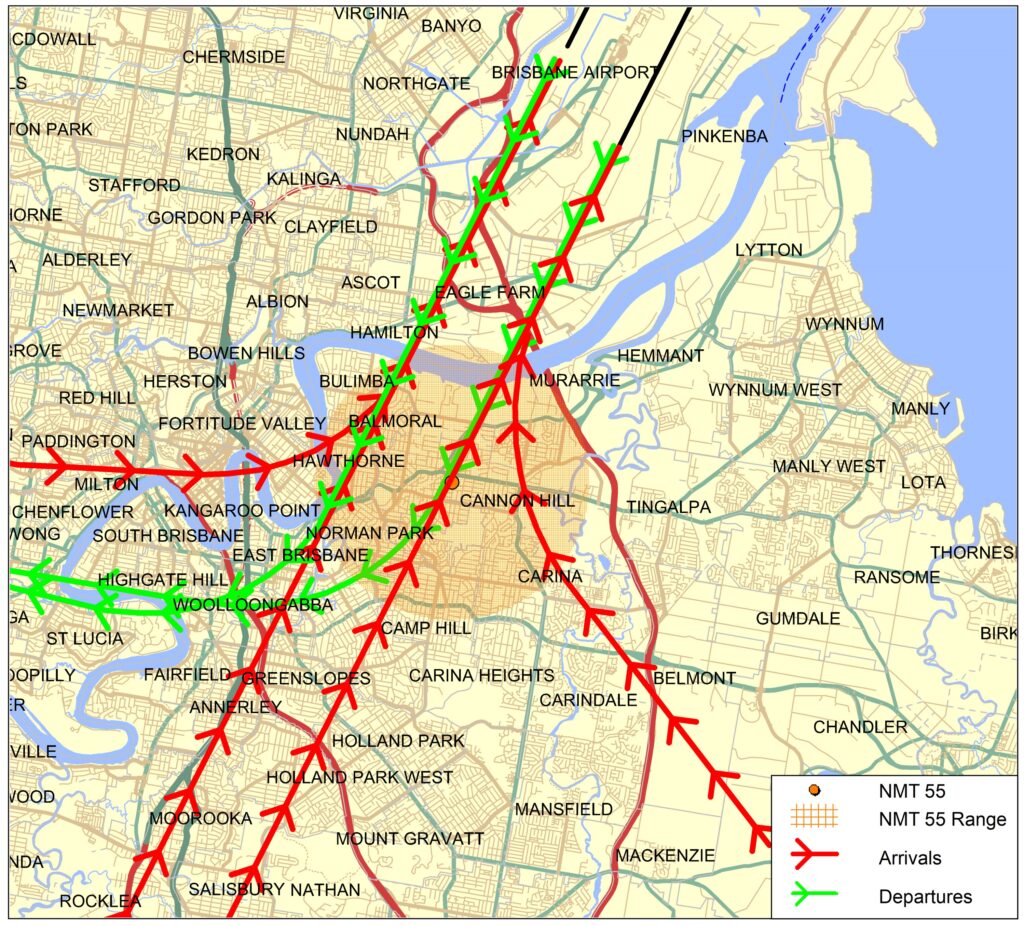
Captures arrivals to Runway 01L and 01R and departures to the north from Brisbane Runway 19L and 19R.
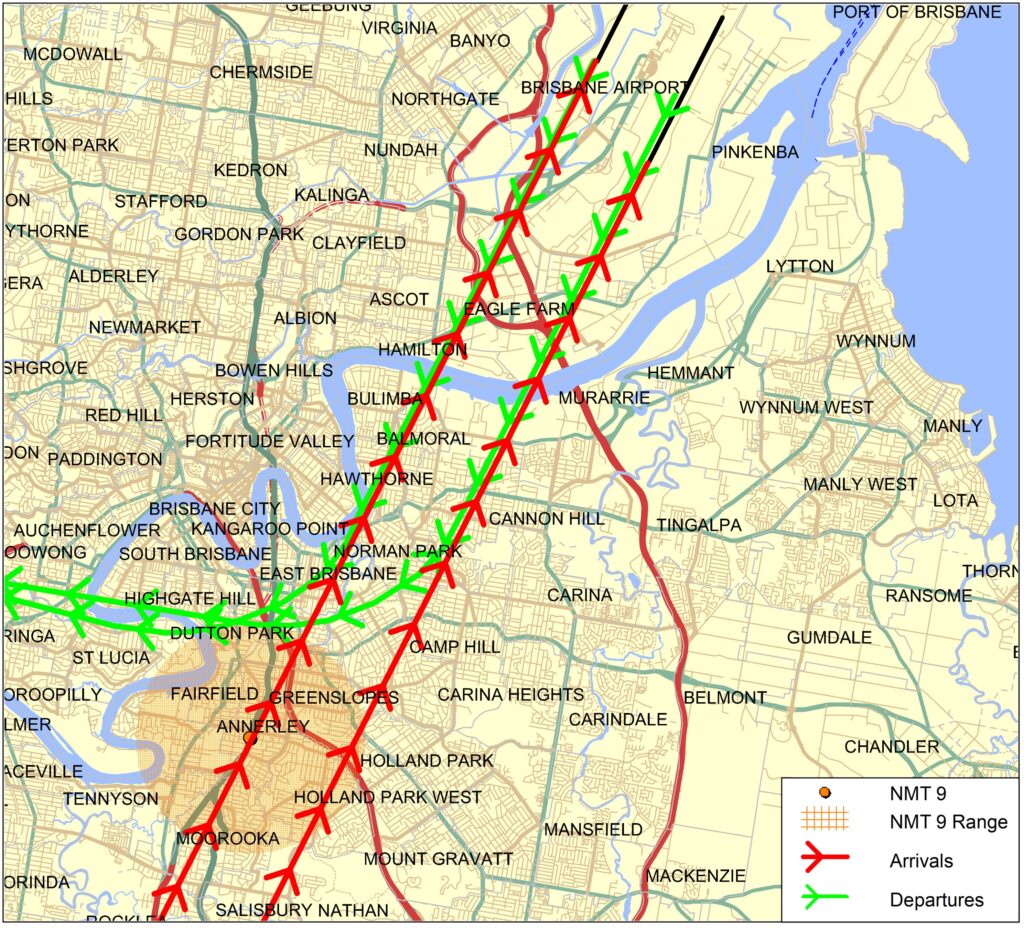
Captures arrivals to Runway 01L and 01R and departures from Runway 19L and 19R.
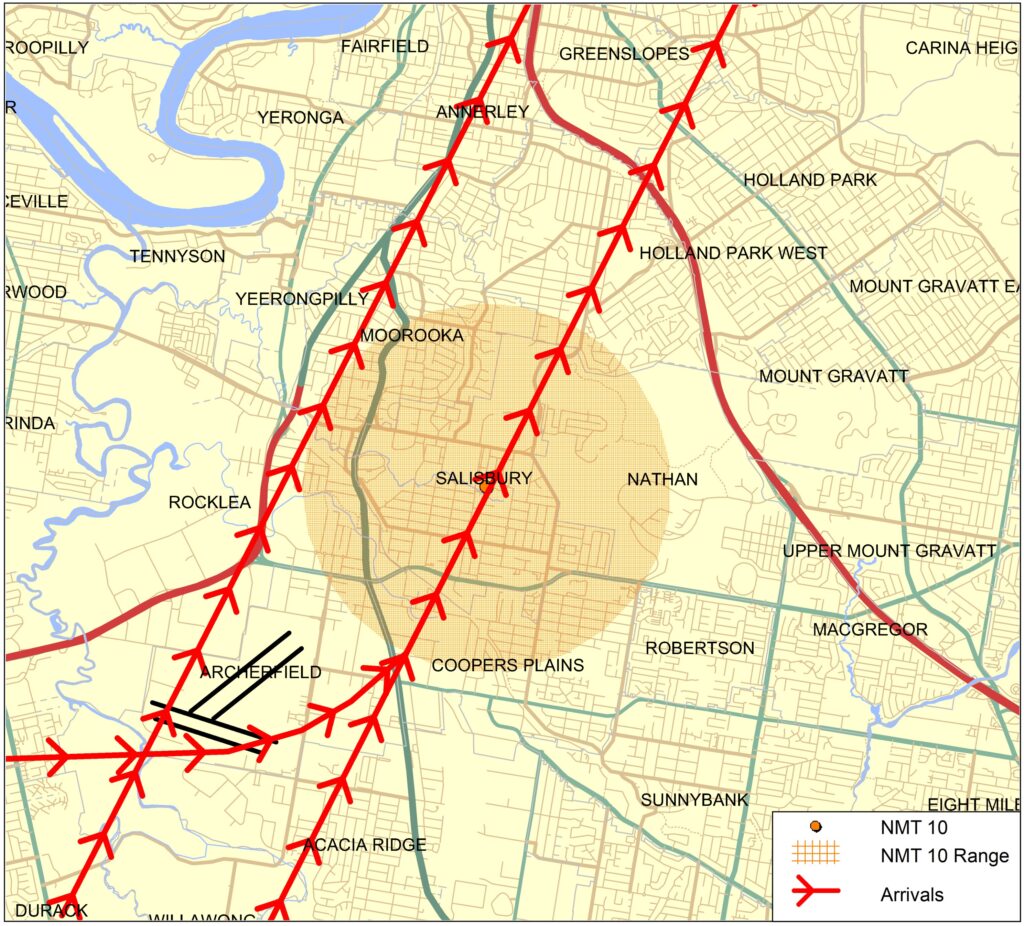
Captures arrivals to Runway 01L and 01R, including ILS approaches.
Due to proximity to Archerfield Airport, some aircraft from Archerfield Airport which operate to the north-east of the airport will also be captured.
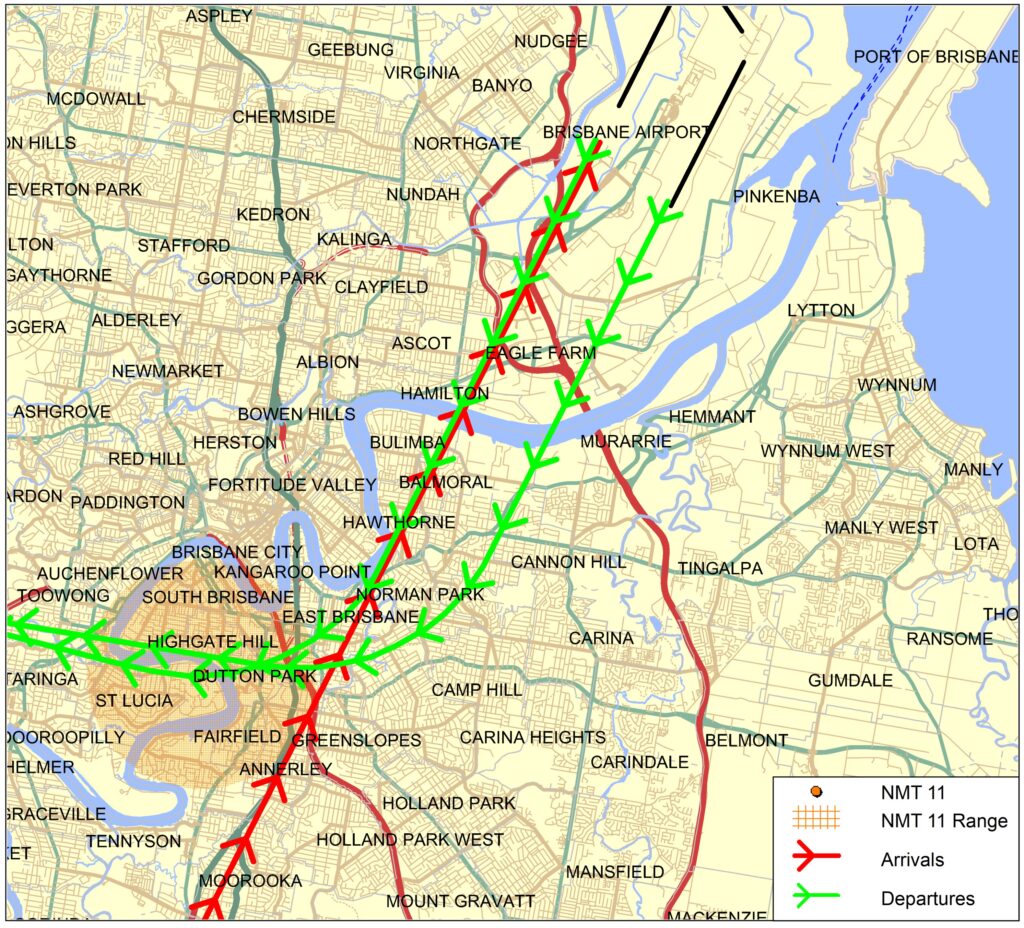
Captures arrivals to Runway 01L and departures from Runway 19L and 19R.
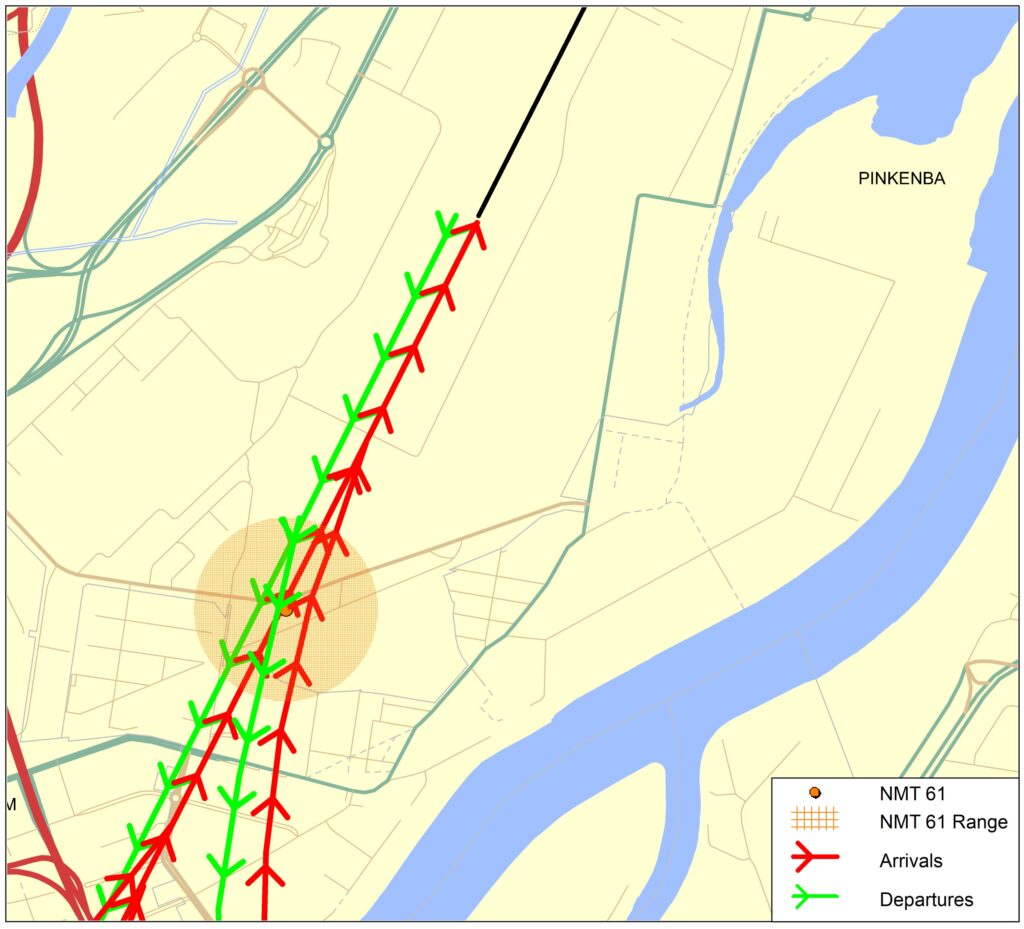
Captures arrivals to Runway 01R and departures from Runway 19L.
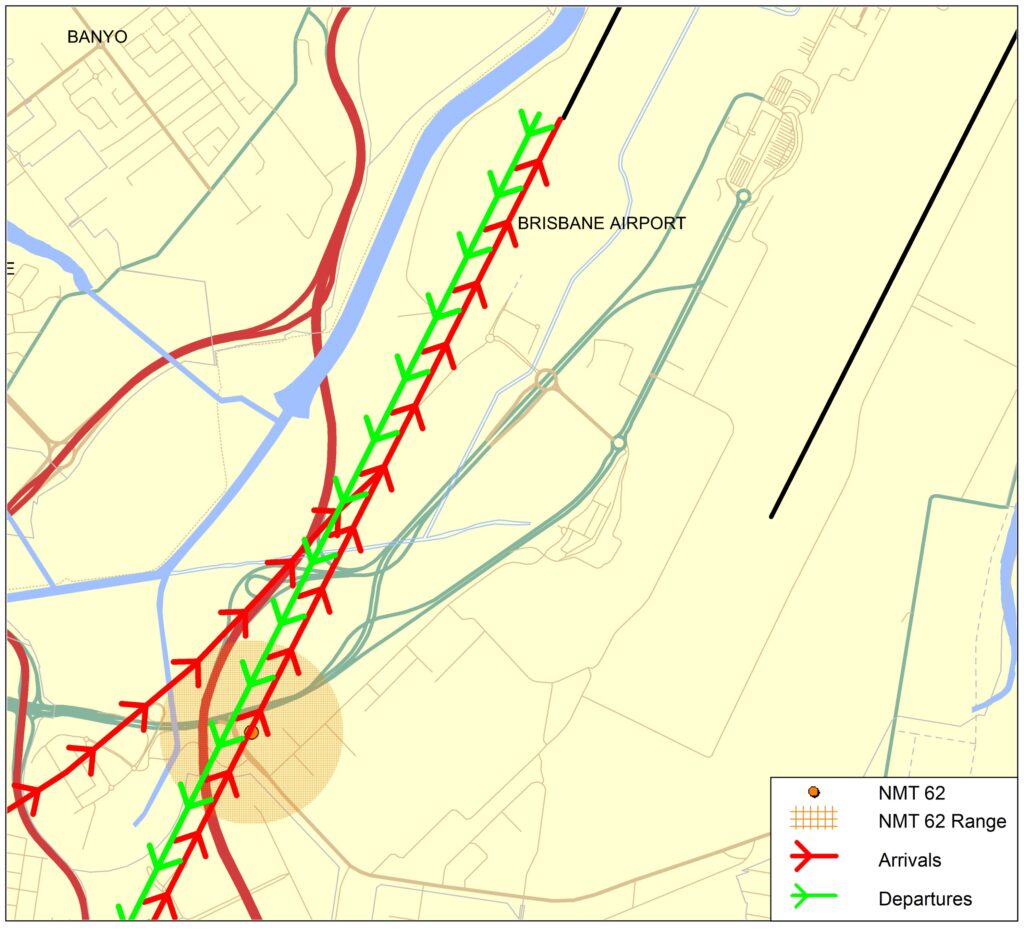
Captures arrivals to Runway 01L and departures from Runway 19R.
Learn more about monitoring aircraft noise on the Airservices website.
Use this interactive tool to explore detailed data for your area in the month of your choice.
This report is best viewed in full screen mode.
Common questions that are asked in the Sydney Area:
The flight paths and airspace design for Western Sydney International (Nancy-Bird Walton) Airport is being led by the Western Sydney Unit at the Department of Infrastructure, Transport, Regional Development and Communications.
Further information on the airport and flight paths can be found on the Western Sydney Airport website.
An Instrument Landing System (ILS) is a navigational aid that emits radio signals to provide vertical and horizontal guidance to pilots landing in low-visibility and inclement weather conditions. This type of system requires a flight path that extends in a straight line from the runway.
Airports without an ILS can experience higher levels of missed approaches, unstable approaches and in some cases, diversions to alternate airports when safe landing is not possible.
An ILS was introduced at Gold Coast Airport in early 2019. The below image shows the ILS flight path.
The ILS is designed so that arriving aircraft are vectored by Air Traffic Control within the triangular area between the dotted yellow lines (the ‘vectoring corridor’) to intercept the ‘straight-in’ ILS approach path (solid yellow lines).
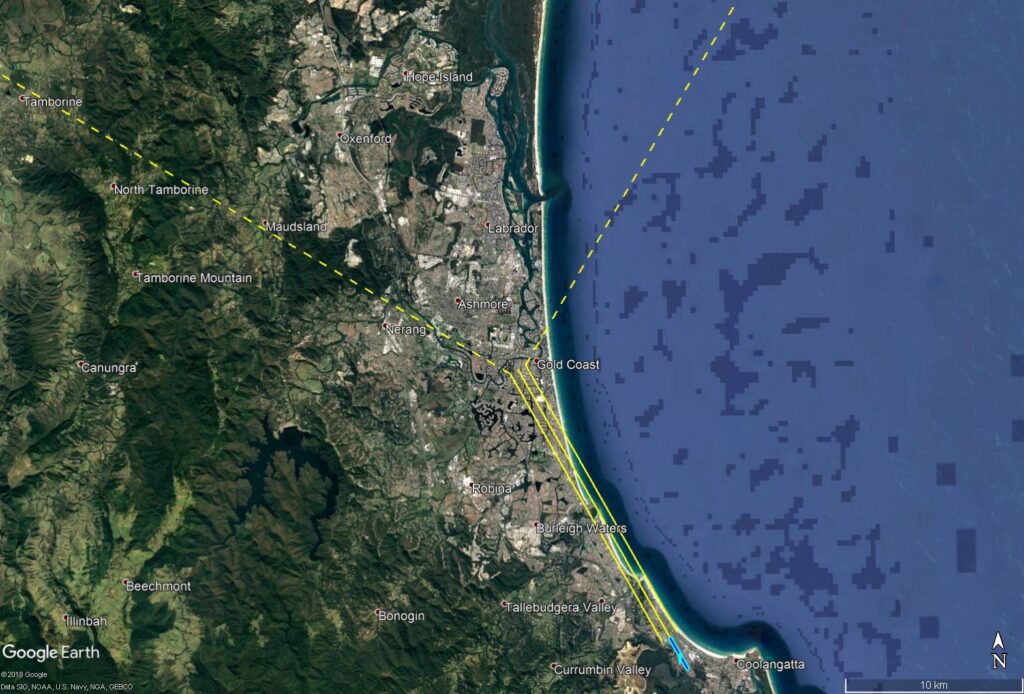
Analysis of flight tracks found that total ILS usage for a year (from February 2019 to February 2020) was 833 arrivals, which included 442 jet arrivals (53%) and 391 turbo prop/piston arrivals (47%). Turbo-props made up approximately 6% and piston aircraft approximately 41%. Piston aircraft are typically training aircraft under 5,700kg and therefore allowed to use the ILS under the NAPs (see NAPs section below).
On the busiest day of the year, the ILS was used 45 times. For the majority of the year (349 days), ILS usage was less than 8 arrivals per day.
Use of the ILS is seasonal due to weather patterns (e.g. storms and low visibility conditions). February 2020 was the most common month of usage, with 28% (235 arrivals) of all use occurring in this month. August 2019 was the least common month of usage with only 20 arrivals.
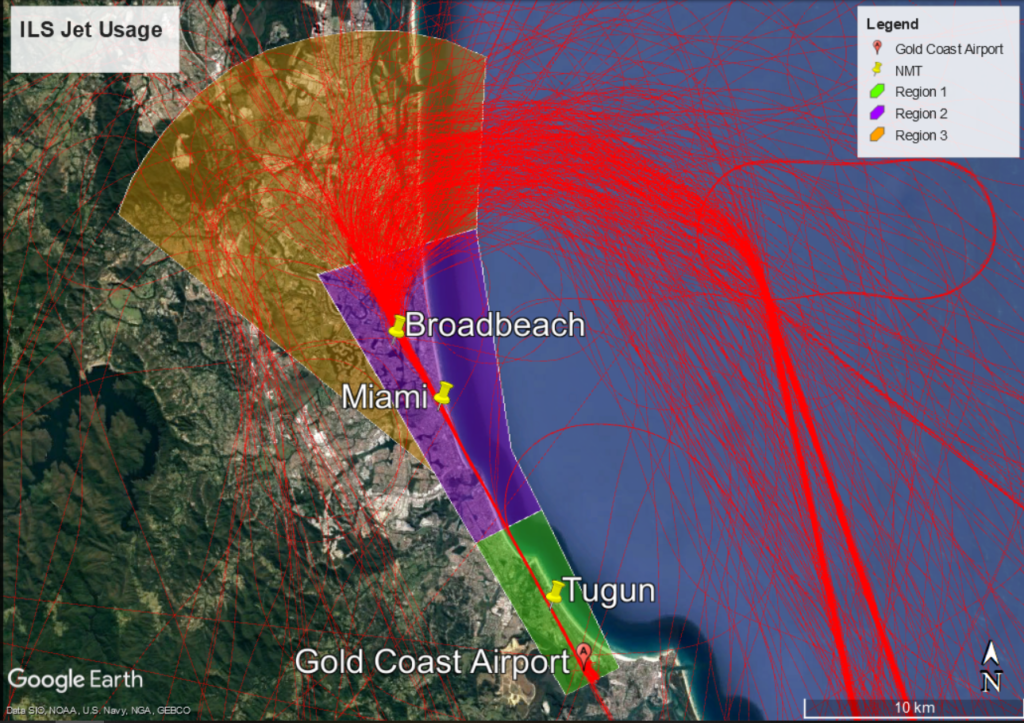
Jet aircraft are are broadly distributed (including those arriving from the south) as they approach to join the ILS. Once on the ILS their flight paths become increasingly concentrated.
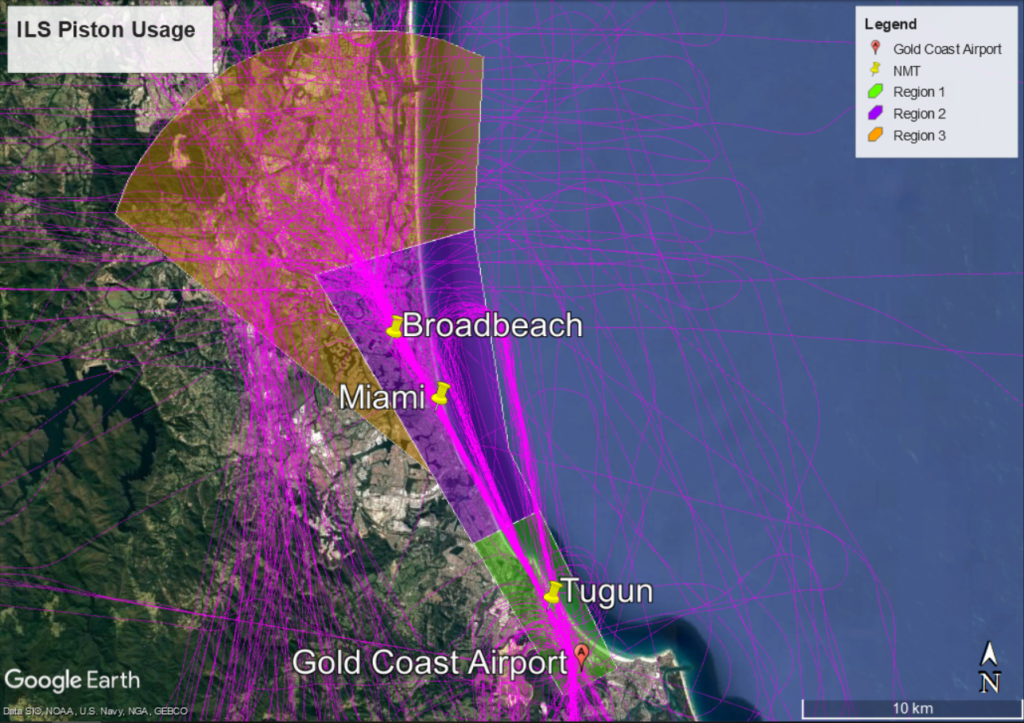
Piston aircraft remain more broadly distributed than jet and turbo-prop aircraft before narrowing their approach closer to the airport.
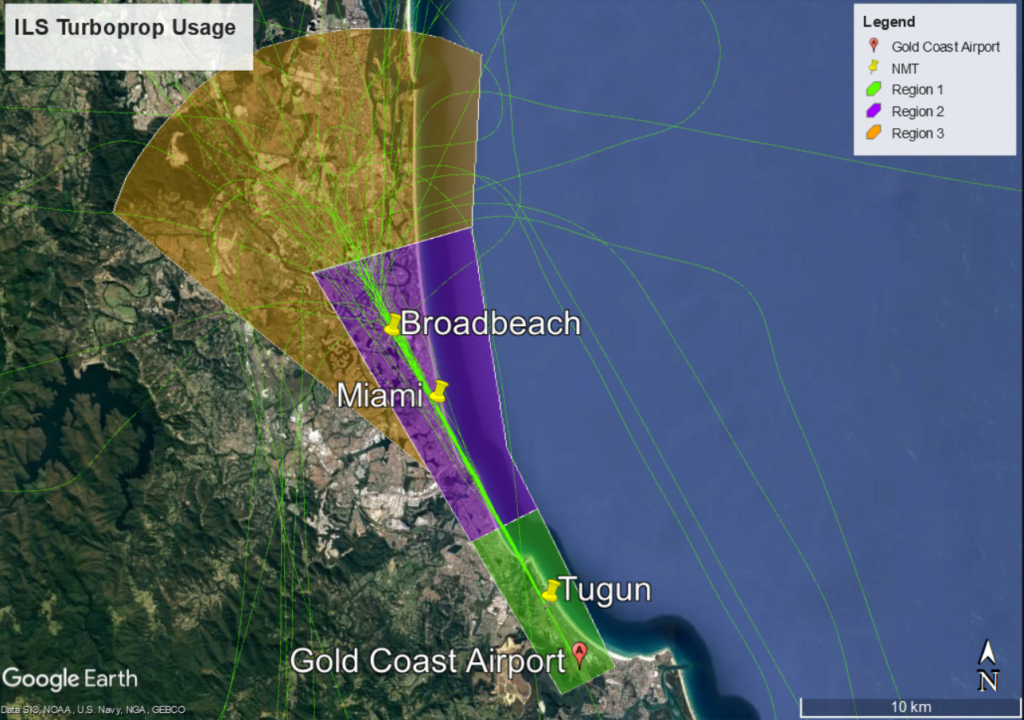
Turbo-prop aircraft are broadly distributed as they approach to join the ILS. Once on the ILS their flight paths become increasingly concentrated.
Noise Abatement Procedures (NAPs) at Gold Coast Airport restrict use of the ILS except in the following circumstances:
The objective of the NAPs it to limit the use of the ILS and minimise noise impacts on the community.
Weather conditions that affect visibility include low cloud and rain. When making an approach the pilot must be able to see the runway on reaching a prescribed altitude known as the “decision altitude”. If the pilot cannot see the runway by this point the landing will be aborted and a missed approach conducted. In a missed approach or “go-around” the pilot increases power, ascends and flies a circuit to prepare for a second approach. The decision altitude when using other approaches at Gold Coast Airport varies between 570 to 430 feet, while the decision altitude when using the ILS is reduced to 330 feet. Therefore the ILS provides more opportunity to land in poor visual conditions.
Air traffic control advise pilots to use the ILS when:
Visibility from the control tower is assessed with reference to geographical features at known distances. The ILS is nominated for use once the visibility of Tugun Hill from the tower is reduced due to weather. Tugun Hill is located 4 kilometres from the tower.
The NAPs for the Preferred Approaches for Runway 14 require that the ILS be used as the last priority approach, except due to weather or operational requirement. The NAPs priority order is:
If a pilot requests use of the ILS due to operational requirements, air traffic control (ATC) must follow this request. To ensure safe operation of their aircraft, the pilot-in-command always has the final say about what type of approach they require.
The ILS can be used for training purposes, but:
Of the 442 jet aircraft that arrived on the ILS (from February 2019 to February 2020), 90% used it when ATC had nominated it as the approach due to the cloud base and low visibility conditions outlined in the NAPs.
Approximately 10% of jets used the ILS approach when it was not nominated by ATC.
Reasons for this are:
The ILS was not used by jet or larger turbo-prop aircraft for training.
Analysis of overall arrivals to Runway 14 found that jet and turbo-prop aircraft are using preferred approaches in the order outlined in the NAPs:
Over 18% of general aviation flew visual or VOR approaches.
In 2020 we undertook a Post Implementation Review (PIR) of the Gold Coast ILS arrival procedures.
More information about the PIR can be found on Engage Airservices.
Use this interactive tool to explore detailed data for your area in the month of your choice.
This report is best viewed in full screen mode.